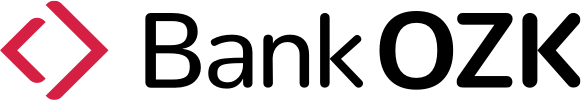Business Online Banking
First Time Login with Token*
TOKEN SETUP AND LOGIN STEPS
1. Open the App Store on your mobile device and search for VIP Access by Symantec then follow instructions to complete app installation
2. Open the downloaded application and confirm that you see a Credential ID on your screen.
3. Submit your Credential ID to Bank OZK
- If someone else at your company has successfully logged in, have them submit a Secure Message to Tokens with your User ID and Credential ID to be added. Bank OZK will respond when updated.
- If you are the first user to attempt login for your company, provide your Credential ID when calling the Customer Care Center at 844-479-8502.
4. Navigate to new login page
NOTE: Save your link to your browser favorites
5. Enter User ID and Password (token passcode) used in old system
6. Enter two (2) Security Codes populated in VIP Access app
NOTE: Only one token code will be required for future logins
7. Create a new Password (enter twice)
8. Review and Accept disclosure to proceed to Home page
* Tokens are required for all users of a business with ACH, Wire or RDC access